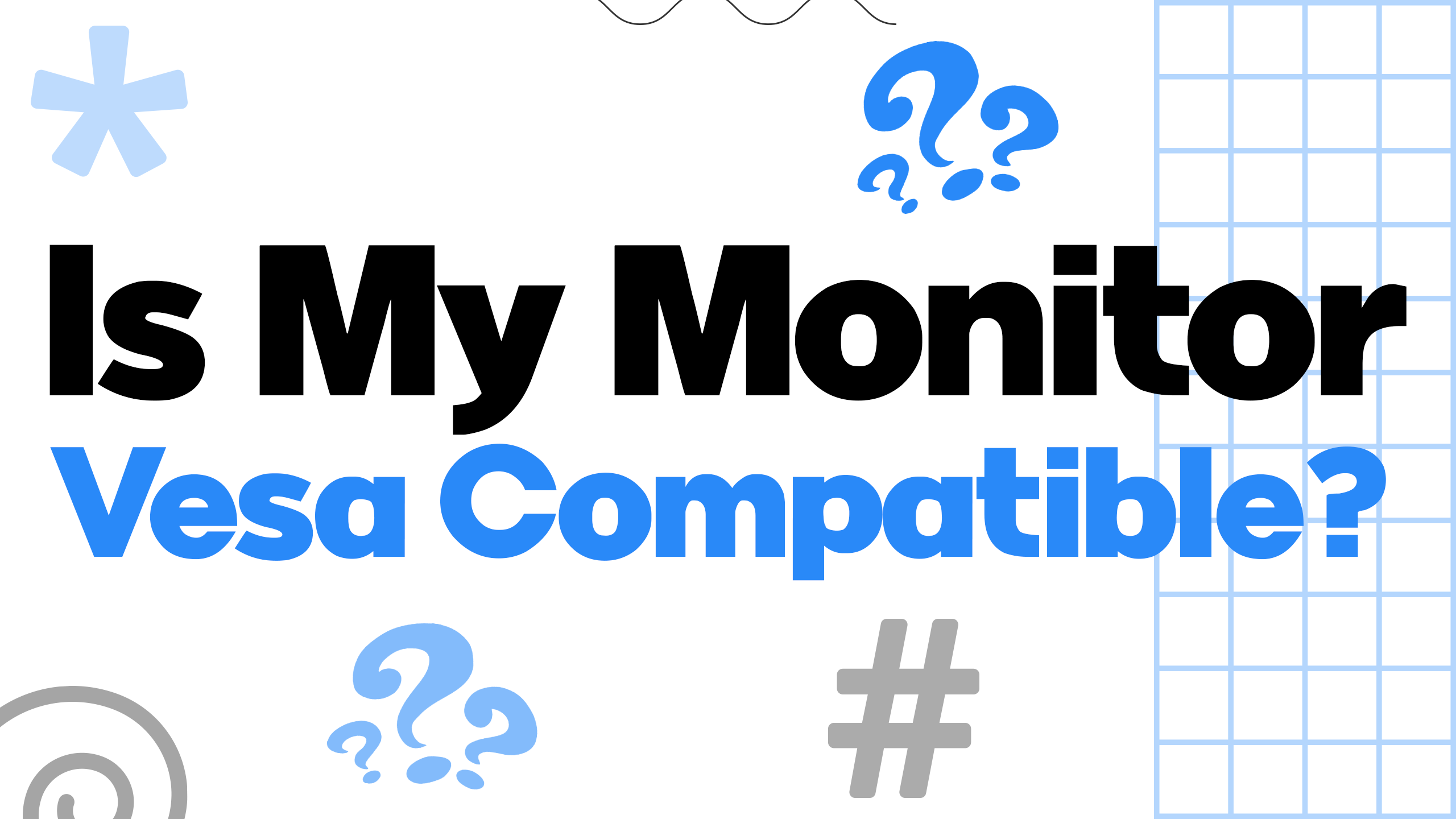Last updated on February 11th, 2024 at 01:21 pm
As someone who spends a lot of time in front of a computer, I know how important it is to have a comfortable and ergonomic setup.
One key component of this is being able to mount your monitor to maintain the optimal viewing angle.
However, in order to do this, you need to know whether your monitor is VESA compatible or not.
If you’re unfamiliar with VESA standards and their types, it can be difficult to tell if your monitor is compatible with mounting tools.
But don’t worry, our guide will walk you through everything you need to know. From understanding what the VESA standard is, to checking if your monitor is compatible, to selecting the right VESA mount for your monitor, we’ve got you covered.
So keep reading till the end to learn how to ensure your monitor is ready for an ergonomic setup.
Let’s get started.
- Must Read: 3 Simple Steps to Mount a Non-VESA Monitor
- Understanding VESA compatibility is essential for mounting your monitor for an ergonomic setup.
- Checking if your monitor is VESA compatible involves looking for the four-hole mounting pattern on the back of the monitor.
- If your monitor isn’t VESA compatible, you can still mount it with the use of an adapter or by selecting a monitor arm with a compatible mount.
What is the VESA Standard?
VESA (Video Electronics Standards Association) standard is a set of guidelines that define the distance between the mounting holes on the back of a display device, such as a monitor or TV, and the type of screws used to attach a mount to the device. The VESA standard ensures that the mounting holes on the back of the display are compatible with VESA-compliant mounts.
There are several VESA standards available, including 75×75, 100×100, 200×200, 400×400, and 600×400. The numbers indicate the distance in millimeters between the mounting holes.
Most monitors and TVs are VESA compliant, but it’s essential to check the specifications of your device before purchasing a mount. To determine if your monitor is VESA compatible, look for the four-hole mounting pattern on the back of the monitor. If it is not visible, check your user manual for specifications or search online for information about your model.
Using a VESA-compliant mount can free up desk space and improve ergonomics, making it easier to adjust the height and angle of your monitor.
How To Tell If Monitor Is VESA Compatible

If you want to mount your monitor on a VESA-compatible monitor arm, you need to check if your monitor is VESA compatible. There are three ways to check this:
- Look at the back of the monitor and find if there are four hole-screw patterns drilled in a square or rectangular pattern. If yes, then the monitor is VESA compliant and can be mounted to their VESA-suitable monitor arm.
- If you’ve purchased a new monitor, you can find the VESA compatibility of the monitor in the instruction manual or user guide that came with the monitor.
- If you don’t have the user manual, you can find the VESA compatibility online by visiting the monitor manufacturer’s website and searching for product information for the monitor model you’ve purchased.

Please note: you won’t be able to see the hole-screw patterns as the screws are hidden under the attached monitor’s stand.
Here, you’ll have to first remove the attached monitor’s stand and then you’ll be able to find the VESA hole-screw patterns.
If you don’t know how to remove the monitor’s stand, either you can refer to the monitor instruction manual for assistance or Google instructions for your particular monitor model.
Related Posts:
How to Check the VESA Standard of Your Monitor?
If you want to mount your monitor on a monitor arm, it is important to know the VESA standard of your monitor. This will help you determine which monitor arm will fit your monitor perfectly and avoid wasting money on an improper monitor arm
Understanding your monitor’s VESA specification is crucial because it dictates which monitor arm will be a compatible fit. A mismatch can lead to unnecessary expenses, which everyone prefers to avoid.
But, how can you determine the VESA standard size of your monitor?
First, check your monitor instructions and see if you can find details about the VESA standard otherwise a straightforward method would be to measure the VESA patterns yourself!
Here’s a step-by-step guide:
- Measure the horizontal distance (in millimeters) between the left and right screw holes.
- Measure the vertical distance (in millimeters) between the top and bottom screw holes.
- First note down the horizontal measurement, followed by the vertical measurement, to get your VESA pattern.
For example: a horizontal measure of 100mm and a vertical measure of 75mm translates to a VESA pattern of 100mm x 75mm. If both measurements are the same, such as 100mm, your VESA pattern will be 100mm x 100mm.

While many modern standard monitors fall within the VESA 100×100 or VESA 75×75 brackets, the actual standard can vary depending on the monitor’s size and weight.
As the monitor size and weight increase, the VESA patterns also change for the monitors that varying from 75mm to 200mm.
TV screens, given their typically larger size and weight, possess even larger VESA standards, sometimes reaching up to VESA 800×800.
Related Posts:
What to do if your Monitor isn’t VESA Compatible?
It can be frustrating to find out that your monitor lacks VESA patterns on its back, especially if you want to mount it with a monitor arm. However, there are solutions available to help you mount your non-VESA-compliant monitor.
One example of a monitor that doesn’t have VESA patterns is an Apple Mac display. Apple provides a specific mounting kit for this monitor, but for other monitors, you’ll need to use a custom mount kit such as a VESA mount adapter.
VESA mount adapters are available at an affordable cost and come in a wide range of options to facilitate mounting a non-VESA-compliant monitor. There are even special VESA adapters that allow you to mount a monitor that doesn’t have any particular adapter design.
To use a VESA adapter kit, you simply need to attach it either to the monitor or the mounting tool based on the design you’ve purchased, and your monitor is ready for mounting.
If you want to learn how to easily mount your non-VESA-compatible monitor to a monitor arm using a VESA adapter kit, check out this tutorial.
Related Posts:
Final Thoughts
In conclusion, investing in a monitor arm can greatly improve your workspace ergonomics and productivity. However, it is important to ensure that your monitor is VESA compatible before purchasing a monitor arm.
Checking the back of your monitor for the VESA mount point or referring to the user manual are easy ways to determine compatibility. If you are unsure, contacting the manufacturer is also an option.
We hope this article has been helpful in clearing up some confusion surrounding VESA standards and monitor mounting!
I would be glad to hear from you about your feedback. 🙂
Articles You May Also Find Helpful:
References: Feature Image Credit, VESA Standard, How to Measure VESA Patterns